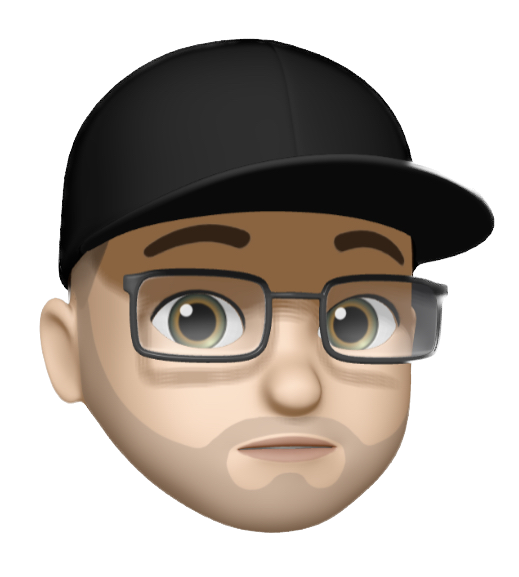Mobile Experiences Are Shit
By Tyler Jefford
November 25th, 2020
Whats your favorite app on your phone to use daily? Is it because of the design, or the way yo get the information?
I think about this frequently, how the design of these apps make my experience good or bad. How many times do I have to tap through screens just to find the thing I wanted?
I think we have gotten too far away from the experience side of what makes apps and websites great and have focused a lot more on the cold hard truth of money ruling the industry.
Banners, Pop overs and notices
It frustrates me to no end to see all the banners on a website, doubled or tripped up. Your cookie notifications, the “download the app for a better experience banner”, the pop over telling you to subscribe, and the scrollable ads that appear and interrupt the experience.
I will not download your app, I will not sign up for your content (which I haven’t even read yet). You haven’t earned my trust and you have damaged my perception of your brand. I am likely clicking away to read a similar article somewhere else.
Challenges with App Experiences
On my Feedly I subscribe to Muzli for design inspiration and to keep sharp on trends in the industry. These elegantly crafted videos show amazing mobile experiences, rich with interaction and perfect data to expertly fill the space of the screen, with the right splash of color and fonts so crisp you could cut your amazon box open with them.
When those designs become apps and make it to users hands things often change … a lot. Screen sizes vary, accessibility options vary, different versions of operating systems, different hardware capabilities. Your app has to compromise, and if done right, the user won’t notice at all.
Translating a design to a useable experience can be challenging when it comes to the things listed above. Working with your design team to think through these items before hand will ensure the best possible solution and not retrofitting accessibility or adjusting for font size differences.
Back to Basics
If you don’t mind losing images and rich media, many browsers now include a reader mode which takes the content into a distraction free mode and you can read like you were meant to read.
This isn’t exclusive to mobile, but that’s what I want to focus on here - if you take a look at the page size for adding all those images, javascript ads and extra content, you’re adding a ton of extra weight to the site that is ruining the experience.
Phones have limited screen real estate , and people don’t want to feel crammed into a box when they read content on the web. But its also annoying to have to scroll for 10 minutes to get to the end of the content. People are kind of picky.
Action
Lets take back the experience on mobile. No one wants a shitty app, or screen overloaded with junk and doesn’t work well when you have certain settings applied. Lets start from the beginning and design functional and flexible screens that focus on the content and the tasks you are completing, instead of the notices, banners and ads.
Too often we compromise on this, and I think we should take it back. Lets fold in the crap into nice functional designs.