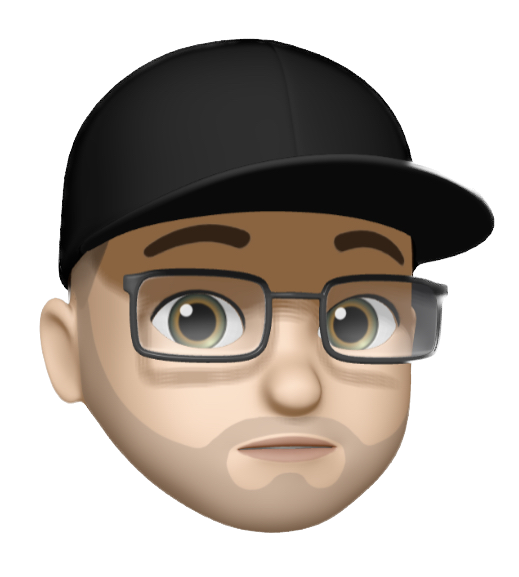Passwords Are For Suckers
By Tyler Jefford
May 23rd, 2016
This post is part of a study I did during a client presentation at an digital marketing company I worked at in the early 2010s.
With cyber threats, cyber terrorism, data breaches and identity theft on the rise, it is no wonder so many people are concerned about protecting your data. It's an expectation that a company keep you safe in the likelihood of a hack. But what are you doing to help yourself?
Below I've outlined some very basic steps and tools you can use to keep your data secure. It only takes a few minutes to set up and it will save you a future headache making it harder to have your identity or personal data stolen.
Tools
Let’s start with a few tools and services that can enhance your personal digital security. There are alternatives to the tools listed, but these are the ones I use on a regular basis.
1Password - 1Password is my preferred tool for storing passwords, secure notes and more sensitive data you use daily.
LifeLock - LifeLock not only detects a wide range of threats to your identity and backs you with a team that works to resolve issues, if you lose money due to identity theft, we'll replace it.
Additionally, any service worth their weight will offer "two-factor authentication". You should enable this on EVERYTHING This will force all logins to use a second method rather than just using a simple username/password combination.
Lastly: PLEASE USE A PASSWORD ON YOUR PHONE!
Change Your Password...Often
Most companies you work for suggest you should change your passwords every 90 days. Some articles suggest as soon as 30 days, and some as far as 180 days. But I typically suggest and follow the 90 day rule.
"That seems like a lot of trouble" - Everyone
Nonsense, this is a small investment in your personal security. Taking a few minutes to update all your passwords across the web is well worth your time.
This process has also been made even easier with tools like 1Password and LastPass. Not only will it tell you when you have old passwords, they will tell you about weak passwords and if a site you frequent has been breached. They also offer an "auto update" feature that will update old passwords all by itself.
Passwords Should Be Snowflakes
You should never use the same password for more than one website / app / service. Other than having your password as "password" This might be the worst thing you can do for your digital security. If I get access to your Facebook password, and you use that password for your bank account, and your Amazon, and PizzaHut and Netflix. I am going to have a really awesome weekend on your dime.
With a little bit of social hacking, Mat Honan's life was completely ruined. Apple, Amazon and other industry leaders have now tightened their processes for account recovery, but this is a scary reality. Mat appeared to have an adequately secure digital presence, which is where using two-factor and having a monitoring service can help prevent or alert you to an account take over.
A Good Looking Password
It can seem quite annoying when signing up for a new account and they ask you for a password with a minimum of 8 characters, 1 uppercase, 1 number, and a special character. But that is for your own safety.
"Cool, I'll just use P4ssw@rd"
Unacceptable! Look at this chart below. With 8 characters, all lowercase there are only 209 million possible combinations. What is this amateur hour?!
With upper and lowercase you increase that to 53.5 billion. But adding special characters to the mix you increase it to 6.1 trillion combinations. That’s just the minimums too! You should consider having passwords in the 20-30 character range.
Imagine that! 94 characters ^ 30 character length. DAMN!
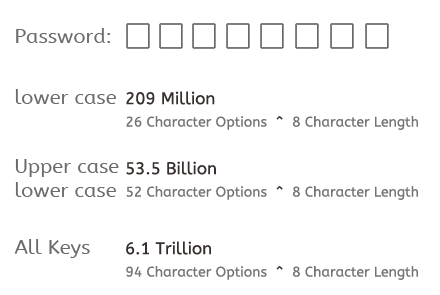
Conclusion
Are you taking the right steps in protecting your digital information? With these simple tips and tools, you can decrease the chances of being stuck in the middle of a battle for your own personal data. Don't get caught up in a messy digital intrusion, take action today, to protect for tomorrow.