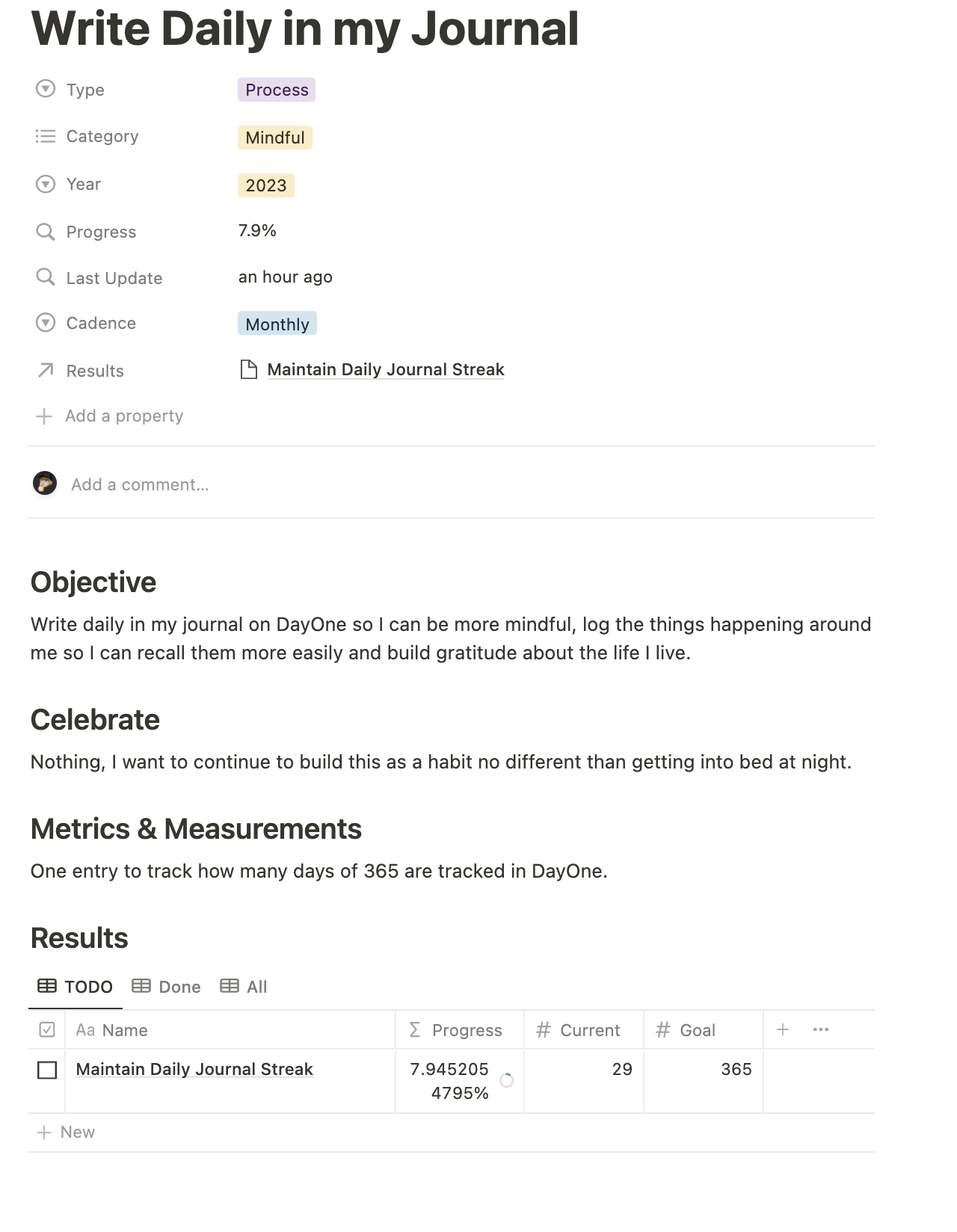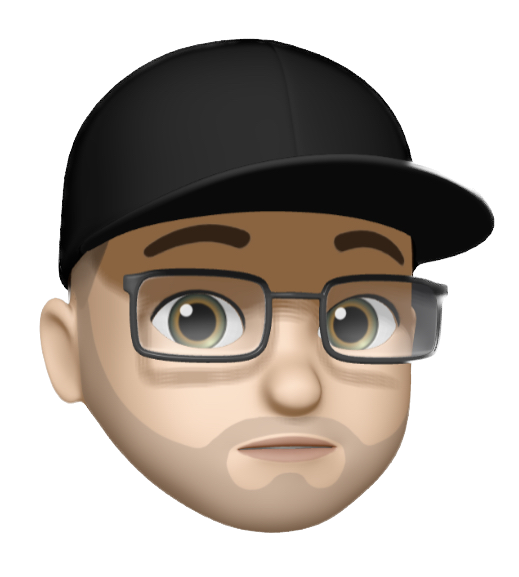Goals
By Tyler Jefford
February 8th, 2023
At the end of 2022, as in previous years, I took some time to reflect on the year that had passed. I wrote down my thoughts on what I wanted to achieve in the coming year, and what I had accomplished in 2022, as well as what I could have done better or hadn't quite achieved my goals. I call this process "scratch pad" - it's a time to jot down ideas without focusing on metrics or results.
I use this process to set attainable work and personal goals every year, and I think it could be helpful for you too. I'll explain some of the principles and provide an example of how I set it up in Notion for my regular check-ins.
Scratch Pad
The first step in creating goals is to get your ideas out of your head and onto paper. I use Notion for this, creating a page with a bullet list and jotting down ideas of what I want to achieve this year, how I can improve on last year, and any aspirational goals I have. Not all of these items make it into my yearly goals, but I find it useful to write down everything on my mind, similar to how I journal. Once you have your ideas written down, it's time to refine, combine, and categorize them.
Refine & Categorize
The next thing I do is take my list and identify any common themes, such as health, mindfulness, or cooking. I then group these items into categories. With the categories and grouped items set, I start to assess if the goals are achievable. "Lose Weight" is not a good goal, as it is not actionable and lacks a clear endpoint. To refine the goal list into smaller, actionable objectives, I follow a naming convention: [Verb] [Number] [Goal Item] [Timeframe], e.g. [Walk] [60k] [steps] [per week].
Objectives
Now that I have a list of refined and categorized goals, I add them to my objectives database in Notion. This database collects all my goals I want to work on this year. For example, I add the objective "Walk 60k steps per week" to the database. This goal is specific, achievable, with a measurable objective and a realistic timeline.
Objectives should follow the SMART criteria: Specific, Measurable, Achievable, Relevant, and Time-bound. Read more about SMART objectives.
Metrics & Measurements
After you have spent time defining, refining, categorizing, and setting clear objectives for your goals, it's time to understand how you will actually achieve them. One of the most important parts of your goals is how you measure success by determining the metrics for each objective.
Metrics and measurements are often used interchangeably when setting goals, but I make a distinction in my system. Metrics are the type of measurement, and the measurement is the actual data and where to collect it.
For example, for the goal "Walk 60k steps per week", my metric is steps. So when I look at this objective, I know my metric is measured in steps. The measurement is where I collect my data from, and for me, it's in Gyroscope. On a specific week report, I count the steps and add them to the results for each week in the objective.
For each objective, I have a measurement where I outline where to find and read the data for the metric. I add details about what the data is and what it is not. I also add screenshots of examples of the data from the places I collect them. This level of detail has been extremely helpful when writing my results, especially for goals with longer cadences.
Results
As I mentioned previously, a result in my system is associated with an objective. In Notion, I have a Results Database that is linked to the Objectives Database. For each objective, I list out the results in a table, where I can edit the measurements and add new entries as required by the cadence.
For example, for the objective Walk 60k steps per week, I add a new result entry each week and update the current week with the actual data from that week. So if I walk 90k steps in a week, I would see my result for that week as 150% complete. These results are aggregated to show the overall progress of the objective, displaying a percentage over time.
Cadence
It's important to set up a cadence for each of your goals. For some, it's daily or weekly; for others, you might want to check in on a monthly or quarterly basis. In Notion, each objective has a cadence field that I use to filter in different views for weekly and monthly check-ins. Doing regular reviews of your objectives, metrics, and measurements can help identify if the goal is still relevant or if you need to make adjustments to your behavior to achieve it.
Most of my goals have weekly or monthly cadence checks, which helps me stay on track and hit my goals by the end of the year.
Celebrate Wins
This is a new addition to my goal system this year. Studies show that having something to look forward to when you complete a goal can be beneficial. For example, when you were a kid, you may have been incentivized to eat your vegetables by the promise of a reward, such as ice cream. The same concept should apply to your goals.
Take time to think of something you can do to celebrate your goals being met in 2023. Each objective may have an obvious reward. In my earlier example of walking 60k steps a week, a good way to celebrate that goal might be to buy a nice pair of running shoes.
Example: Write Daily In My Journal
Here is a screenshot of my objective to write in my journal every day. To date, I have a 1060-day streak of writing in DayOne. My goal is to continue this mindful habit and not miss a day. To help me achieve this, I created templates to prompt me when I have nothing to write.
The screenshot shows a category, year selection (2023), cadence, progress and results fields. The body includes the measurement and metric detail, my celebration blurb and a definition of the objective.