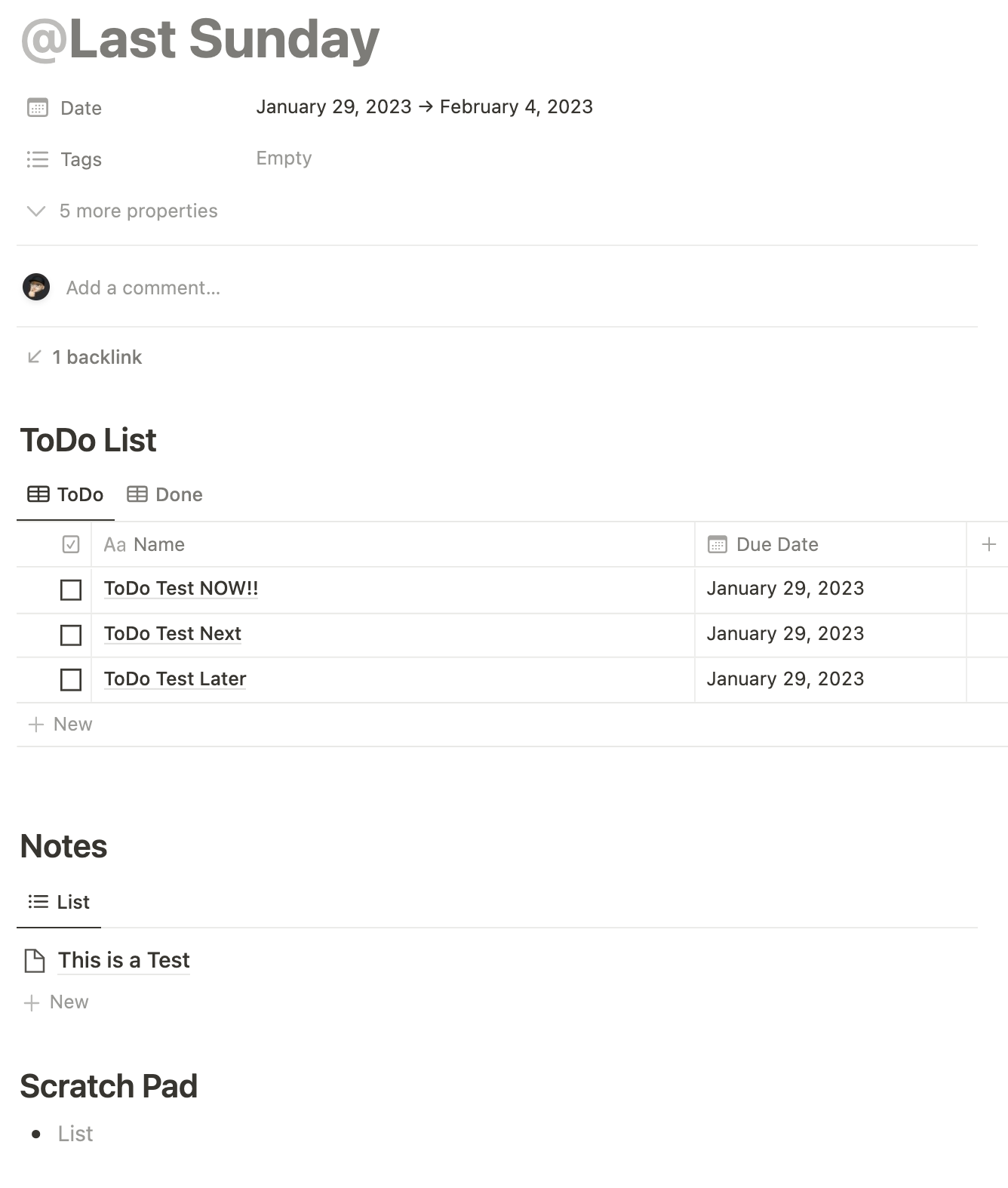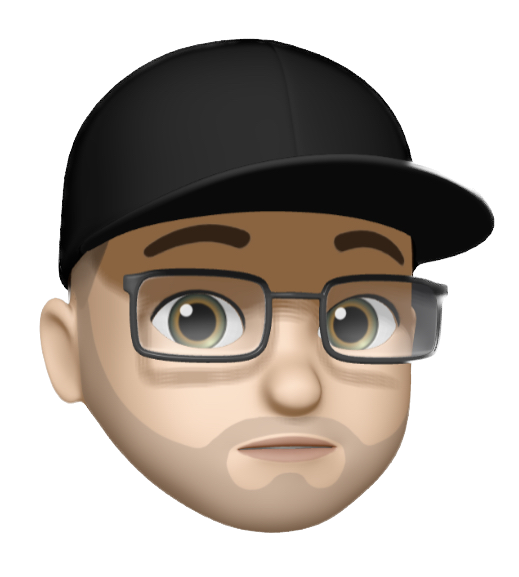How I Use Notion to Manage My Work Week
By Tyler Jefford
February 15th, 2023
I attribute much of my success to my ability to organize my thoughts, tasks, and notes for future reference. My systems have changed over the years as my duties and information processing methods have evolved. In this series, I will discuss how I use Notion in my role as an Engineering Manager. At the end, I will provide the templates I have created and use daily over the last 2 years.
In part one, I'm going to discuss how I organize my weekly tasks, notes, and create a database of rich content that I can refer back to with dates, tags, and more. As this series progresses, I'll demonstrate additional aspects of this system, such as people management and project management.
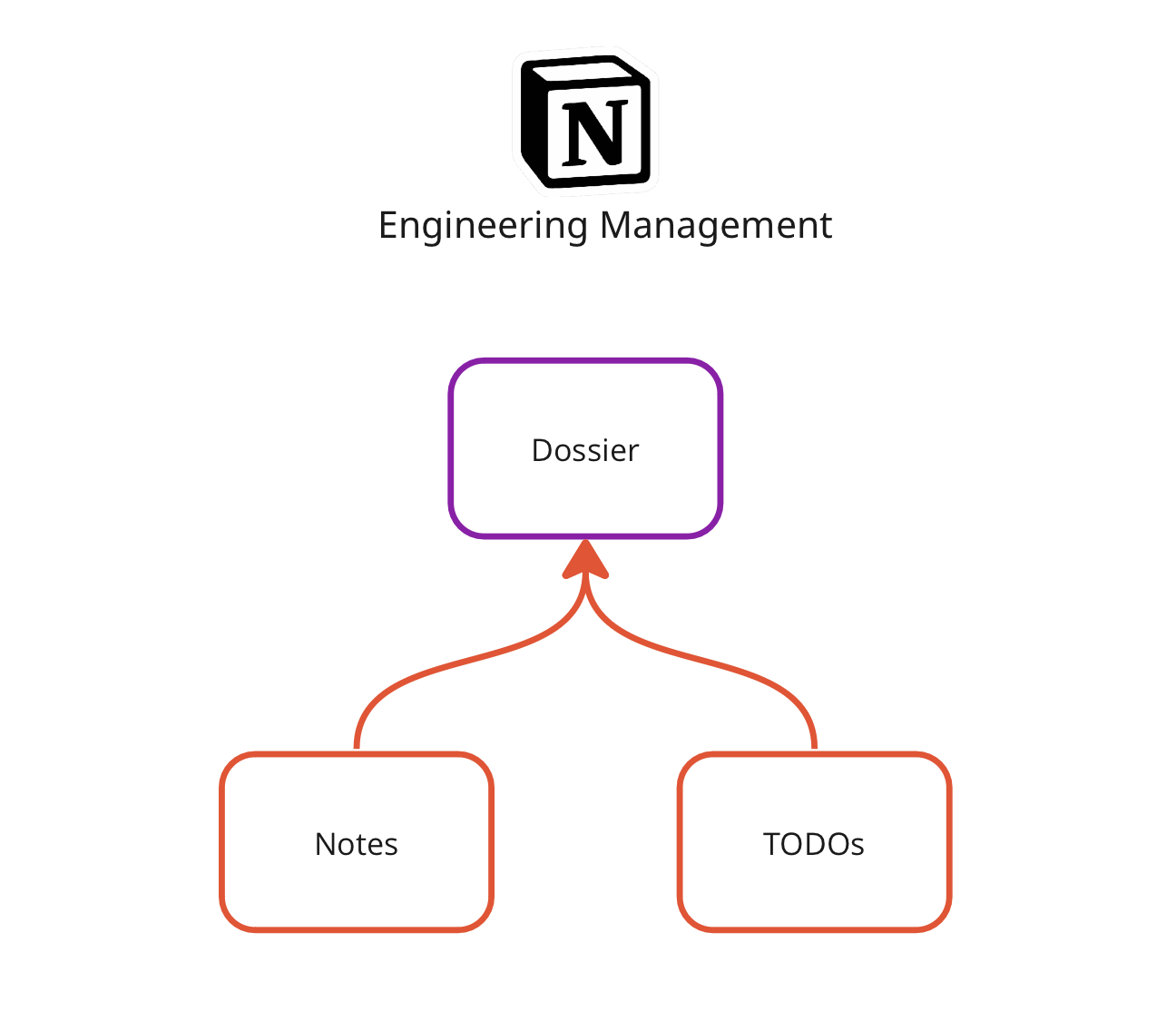
The Dossier
The name is cooler than the actual database. The Dossier is the object I create every week when I start on Monday morning. Moving over my TODOs from the previous week, adding new tasks from the slacks and emails I got over the weekend and things I need to do to set up my week.
I keep this dossier open on its own window all week. Typically on the right side of my screen where it remains visible through all my meetings, slack conversations and easily accessible if need to add new Notes, or TODOs.
When I began laying out the dossier, I wanted to ensure it was as minimal as possible. I strongly believe in simplicity and avoiding unnecessary complexity. Too much process makes things more difficult, and when you need to switch direction quickly, you'll want something lightweight to move around with.
Fields
I wanted to make the fields in each dossier meaningful and impactful. To achieve this, I included the date range and tags for future sorting. I also incorporated the Rose, Thorn, Bud (RTB) method of reflection, which allows for examination of highlights and challenges from the week, as well as excitement for the upcoming weeks. Additionally, I added a field to quantify my energy at the end of the week on a scale of 0-5. These fields can be used for quarterly or year-end reviews.
Body
The body of the dossier is where I spend most of my time. I add references to my to-do list and note lists, and include a small section with bullet points for jotting down thoughts that don't require an action item or full note. In the past, I referred to this section as "Follow Ups," but it doesn't always contain items to follow up on; it's simply a place for my thoughts.
I use this section of the dossier to add more sections when I need to frequently reference another database. It's especially helpful when I'm on call and need to take notes over multiple weeks, including weekends. It's also been very useful during year-end review season when I'm writing reviews for weeks at a time. Having an entry point into these work stations has been invaluable. It also serves as a record of my work for that week, demonstrating that I was working on reviews during those weeks.
TODOs
I maintain a primary list of all my tasks, which are filtered by date, project, and tags. This database is used for tasks ranging from painting my home to sending out an email reminder about an upcoming meeting at work.
I link these tasks to my dossier by using the date field. If the target completion date falls within the date range of the dossier, the task will appear in the dossier. If I complete the task during the week, it will be moved to the "done" tab in the same database view. I strive to achieve Inbox Zero on my tasks each week, but it doesn’t always work out.
I use various sorts and filters on the task view to prioritize the most important tasks. Additionally, I add tasks to the list as I complete them, as a way of documenting that I got the job done. For instance, if I receive an email with a 3-minute task, I'll complete it, add a task to the list, and then close it out. Later, if I can't remember if I updated a certain spreadsheet as requested in an email, I can refer to my dossier for completed tasks.
Notes
Similar to the TODO database, I keep a primary note database and use a series of filters to attach the note to this dossier. These notes are searchable both inside and outside the dossier. A note doesn't need to be significant; it could be a few words, some paragraphs, or a structured document with tables, toggles, and more.
As I have created notes over the months with this system, I have found ways to automate some of the common notes I need every week by adding templates to the note creation. If I need a 1-1 document or an on-call incident report, I simply click the template on the note and it populates a bunch of fields and adds content to the body that I use to start filling in.
While these notes are not direct children of the dossier, they act like they are in many ways. These notes I create on the dossier stay on this dossier unless unlinked. They share a relationship and can be toggled back and forth if I am on a note and want to see the context of the dossier it came from.
Final Result
The final result is a dossier with attached notes and to-do tasks that are drawn from a primary source. It includes templates, fields for projects, people, and more. In the next part of the series, I'll discuss the people management side of my Notion setup. If you followed along, your dossier might look something like the screenshot below. Once I finish this series, I'll provide the full range of templates for how I use Notion as an engineering manager.