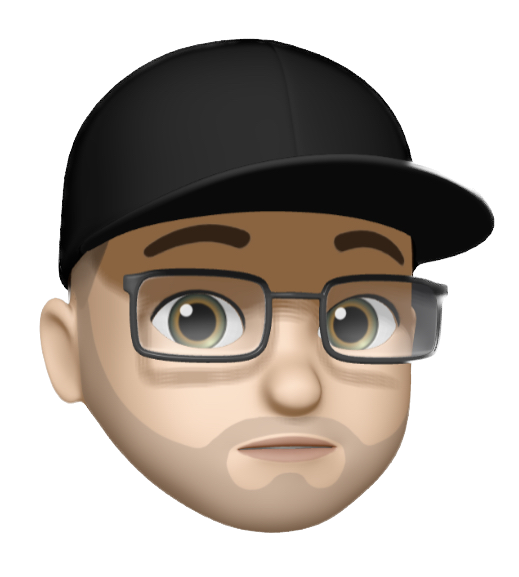How I Use Notion to Manage People
By Tyler Jefford
February 22nd, 2023
Last week I wrote about how I use Notion to manage my work week and talked a little bit about the way I have my database set up for TODOs and Notes that feed into a weekly dossier. Those TODOs and Notes are also attached to people and projects, which complete the circuit for my Engineering Management Notion templates.
Today, I am going to focus on the bottom 2 boxes for People and Projects. I’ve grayed out the areas talked about in the previous post - but they are still important to the overall structure I set up for using Notion for Engineering management.
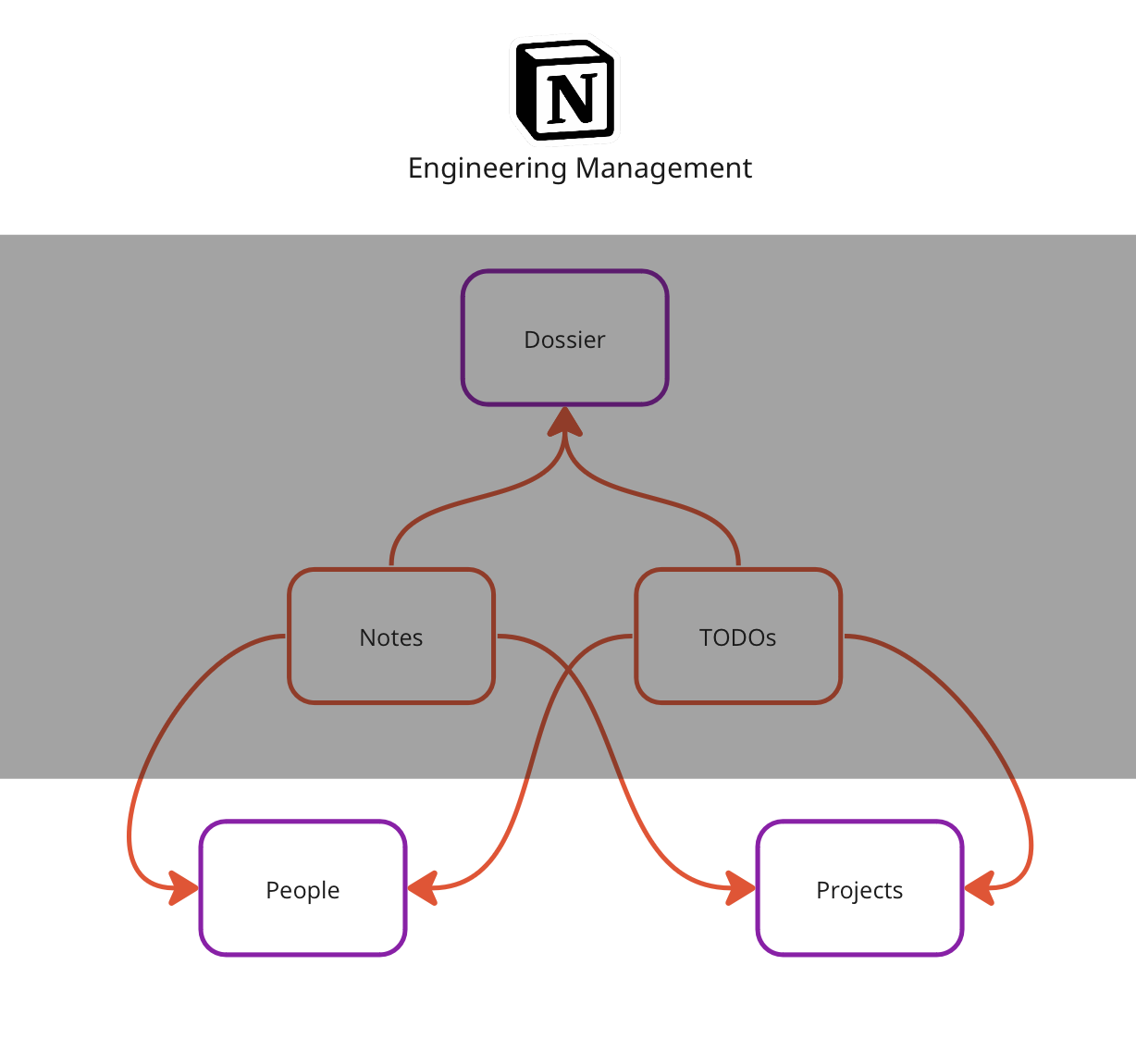
People
As someone who manages people, I find it helpful to maintain a database of the individuals I work with on a frequent basis. This way, I can easily associate tasks, notes, and projects with each individual, ensuring that my work with them is well-organized and tracked.
Basic Information
I input essential information into certain fields that I may need to refer to at various times. This information includes the person’s username, employee ID, work discipline, team, and other relevant data that can aid me in cross-referencing with other systems. This data remains relatively static and serves as a reference point.
TODOs, Notes
Next, I add sections for TODOs and Notes as linked databases within the person entry. I filter these sections based on the Who field of a note or task, which will automatically display all relevant items. This allows me to easily view all tasks and notes associated with a specific person in my people database, including my TODOs and notes regarding that person. Examples of such notes could include "Move 1-1 with Homer Simpson to Wednesday" or notes containing my thoughts from a meeting attended by the person.
Having this view on the data provides a comprehensive view of the progress made with an individual over time. After completing a task or note on my weekly dossier, I don't usually revisit the notes unless I need to find a particular piece of information. Additional ways to view the data and more data points on the notes and tasks can expedite the search process.
Special Details
When creating entries for people, I like to include significant milestones or life events that help me remember them better. Examples include their or their child's birthday, or a memorable vacation they took that I can ask about in the future. During each meeting, I actively listen for such details and jot them down in a bullet list for easy reference. This way, I don't worry about forgetting important information about someone.
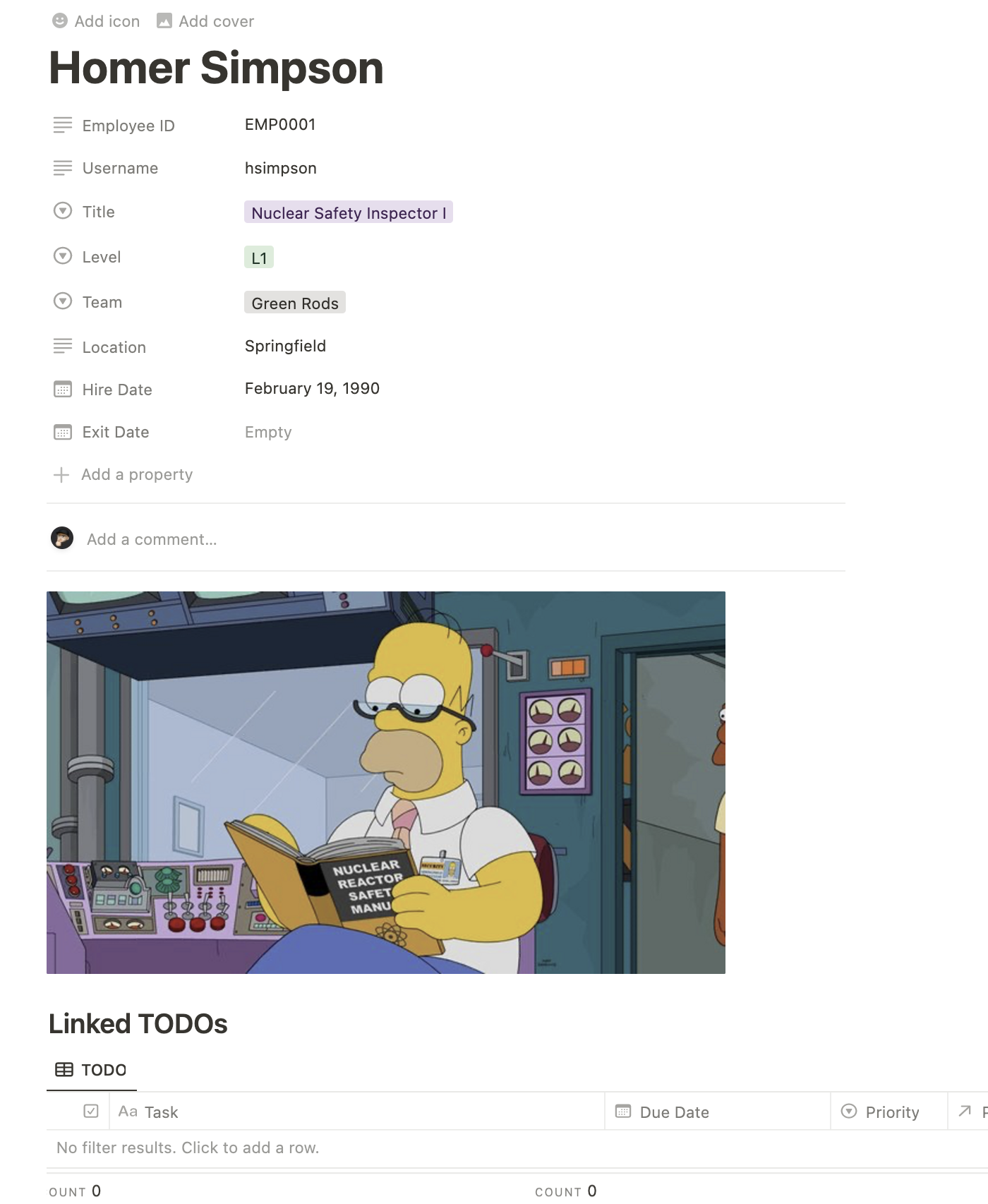
Projects
Similar to the people database, I maintain a database for projects, both active and completed. A comprehensive project entry should include its start and end date, a section where you can attach people who are involved, and a regular check-in feature to monitor the project's progress. However, this database is not meant to replace a proper project management suite such as Jira or Trello. Instead, it serves as a tool for me to keep track of people, tasks, and notes related to a specific project, as well as any relevant artifacts that are associated with it.
Description
As you close out projects and move away from the work, it's important to have a clear understanding of what the project was, its goals, and the work that was done. This ensures that you can easily revisit the project in the future and understand its context. To make this process easier, it's helpful to include links to relevant wiki pages, dashboards, or other resources that provide additional information.
TODOs, Notes
Each project should have sections for your linked databases to notes and TODOs filtered by the project field, similar to the process used for the people database. This view is particularly useful for short-lived projects since it allows you to access all the artifacts related to the project in one convenient location. All your notes and tasks are listed in one place, along with links to the resources you added in the previous section.
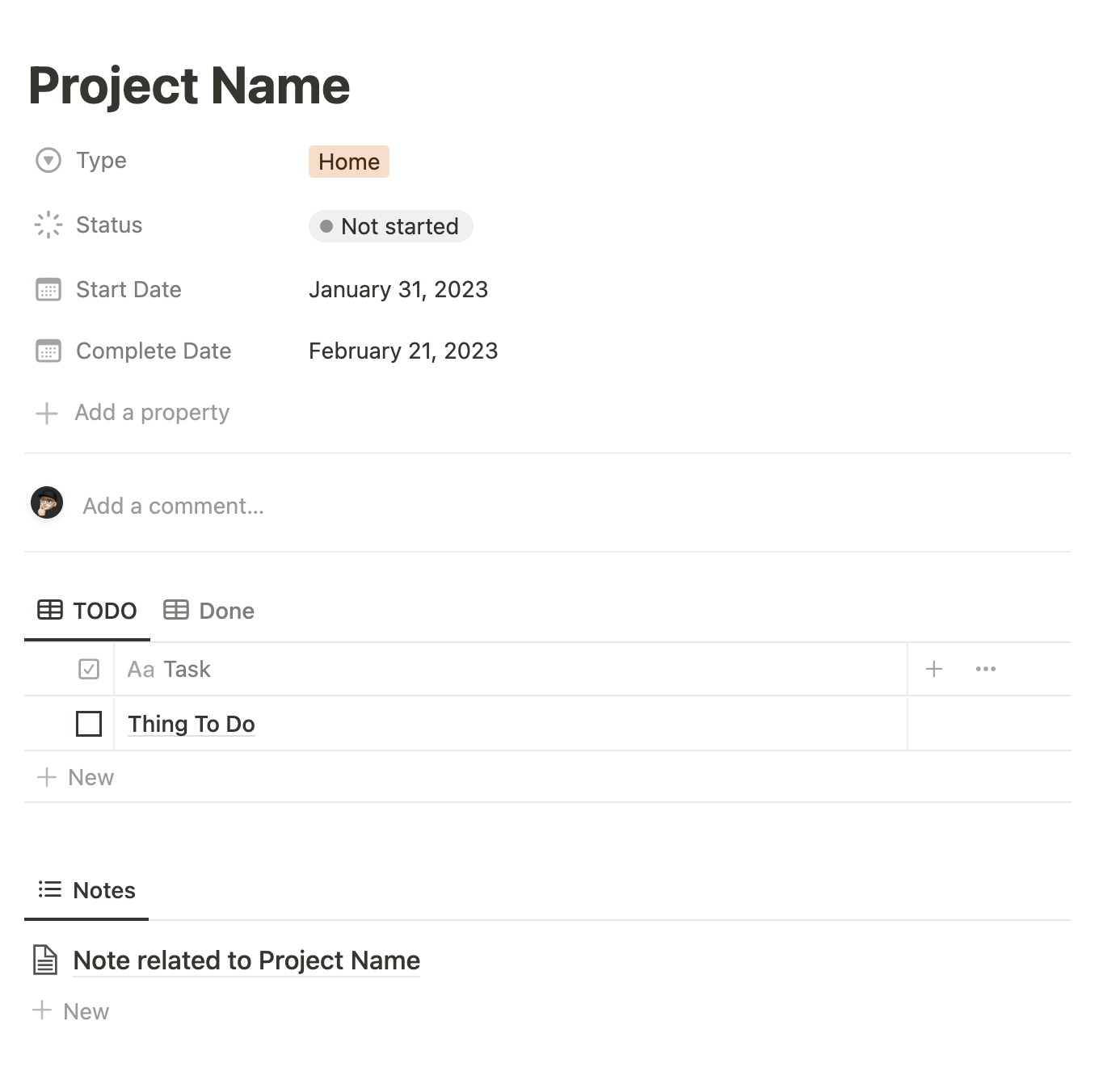
Final Result
With People and Projects we are rounding out the databases I use to manage a staff of software engineers. In the next part of the series, I'll discuss an important way to organize being on call and your building a process to make it less stressful. Once I finish this series, I'll provide the full range of templates for how I use Notion as an engineering manager.