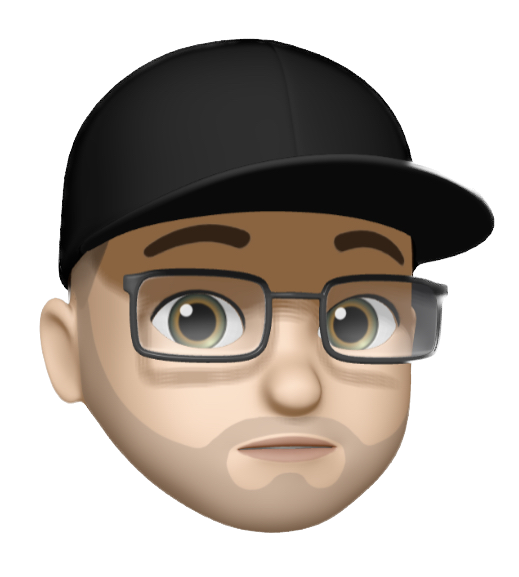Staying Organized 2
By Tyler Jefford
April 26th, 2023
In 2020, I wrote about my process for staying organized and my goal of keeping things simple. In that post, I outlined several tools I used and how I used them. Since then, I have refined my process to work better for me.
I have been using Notion for most of my organization for personal and work tasks and I have written extensively about how I manage my work life with weekly dossiers, managing people and on call shifts. Here I will give a high level on that, as well as detail how I manage some of my personal notes, tasks and TODOs.
Databases in Notion
Although it may seem counterproductive to simplicity, databases make sense for my brain and the work I do. I set up a primary database with all my to-dos separated by tags. I use tags to differentiate between work tasks and different types of tasks. I also use projects to assign tasks to a specific project, such as "renovate home office." Within each project, I create a finite list of tasks that must be completed to consider the project finished.
In my TODO list, I use a date field to set deadlines and ensure that I complete tasks at the right time. If something does not need to be done until a later date, the task does not show up on my dashboard. For example, changing the air filter does not need to be done until next month.
I often have many tasks to complete in a given week, so I added a priority field to my system. This way, I can work on the most important tasks first and so on. I have sorted the dashboard in my dossier by priority order. While most tasks don't have a priority assigned, I use the labels "Now," "Next," and "Later" to indicate tasks that require immediate attention, attention in the next day or so, and tasks that don't need to be completed this week.
Calendar
I still use Fantastical as my calendar app, which connects to my Google Calendar, including all my shared calendars. I rely on my calendar to stay on top of my schedule, including upcoming meetings, who I'll be meeting with, and when I need to be there. I use widgets on my iPhone to show me upcoming meetings and frequently check my availability to schedule time with friends.